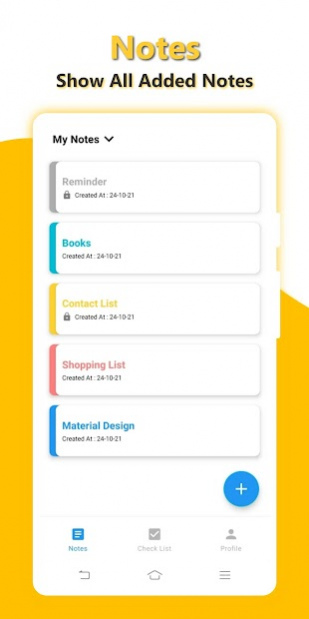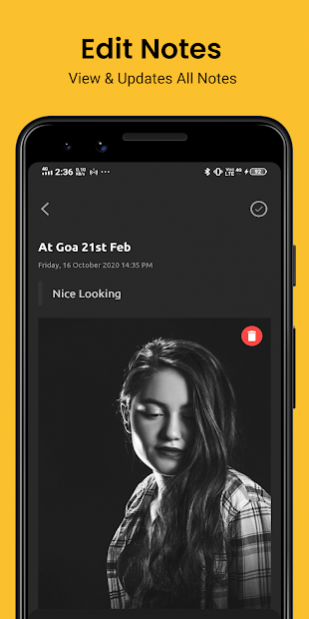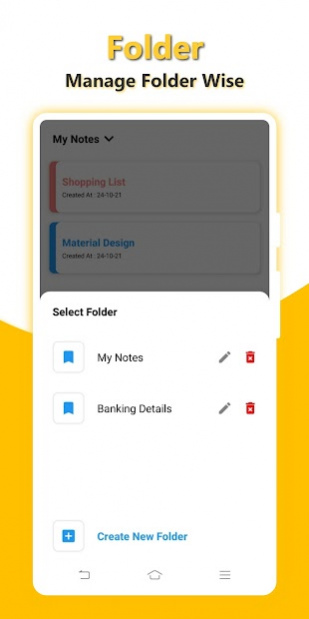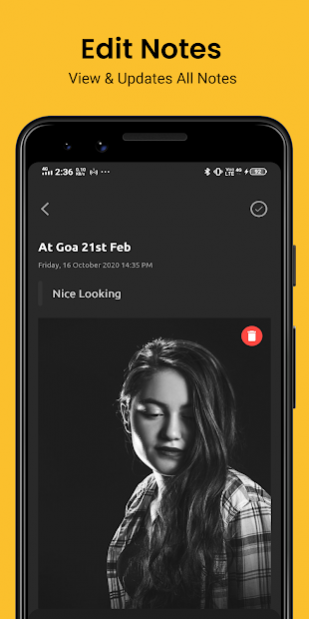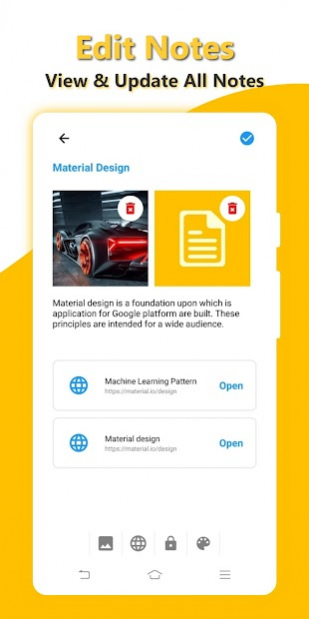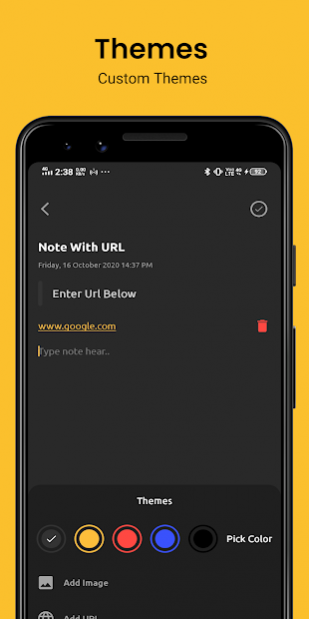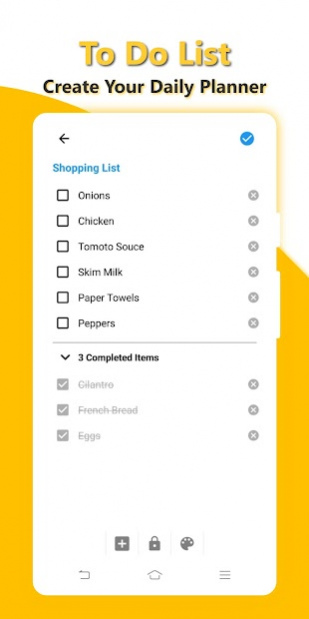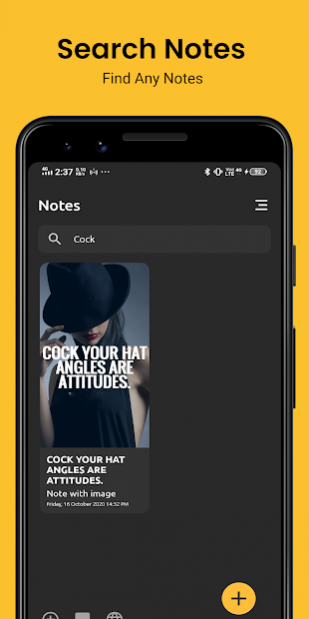Notes and Lists 6.0
Free Version
Publisher Description
Stay organized
• Use notes (or even nested notebooks) to organize your thoughts together
• Easily find what you've once written by using the search functionality
• Nifty little features like a list of recent notes when opening search help you get back to what you’re working on in no time
• Optionally enable synchronization to have your notes always within reach on all your Android devices.
Customize your notes
• Structure data in tables and separate topics with headings
• Add pictures and URLs to your notes.
• Set color to a note to make it stand out from the rest
• View and updates every notes.
• Add To Do List
• Secure Notes and Lists with authentication lock and fingerprint
• Clean user interface
• A beautiful design that is optimized for phones and tablets helps you stay focused on your notes
• One tap on a note is all it takes to start editing it
• Save battery by using the dark/night themes
This app is internationally known as "Notes" and available in English, French, German, Italian, Spanish, Dutch, Russian, Ukrainian, Czech and Indonesian. Feel free to contact me if you have any questions or feedback. If you like Notes, please rate it.
About Notes and Lists
Notes and Lists is a free app for Android published in the PIMS & Calendars list of apps, part of Business.
The company that develops Notes and Lists is Varni Softech. The latest version released by its developer is 6.0.
To install Notes and Lists on your Android device, just click the green Continue To App button above to start the installation process. The app is listed on our website since 2022-02-21 and was downloaded 0 times. We have already checked if the download link is safe, however for your own protection we recommend that you scan the downloaded app with your antivirus. Your antivirus may detect the Notes and Lists as malware as malware if the download link to com.varnisoftech.notes is broken.
How to install Notes and Lists on your Android device:
- Click on the Continue To App button on our website. This will redirect you to Google Play.
- Once the Notes and Lists is shown in the Google Play listing of your Android device, you can start its download and installation. Tap on the Install button located below the search bar and to the right of the app icon.
- A pop-up window with the permissions required by Notes and Lists will be shown. Click on Accept to continue the process.
- Notes and Lists will be downloaded onto your device, displaying a progress. Once the download completes, the installation will start and you'll get a notification after the installation is finished.